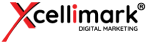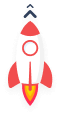5 Features You Need to Have in an Effective Sales CRM


Are you feeling overwhelmed with the amount of business lately? Is your team frantically trying to stay on task and keep up with all of your customers? If this sounds familiar, you might want to consider whether your sales customer relationship management (CRM) system fits your current organization’s needs.
Your CRM is the resource that brings everything in your company together. It tracks customer data, leads, and is the system your employees use to do their day-to-day jobs. If internal processes are failing, it might be time to reevaluate your CRM.
In this article, we explain some of the integral functions that your CRM should be managing. Automation is essential to your pipeline. The less your employees must do on the back end, the more time they spend generating sales and building relationships with repeat customers.
Let’s dive into some of the needs for your CRM.
Need #1: A Sales CRM Should Provide Dashboards That Allow You to See Key Metrics
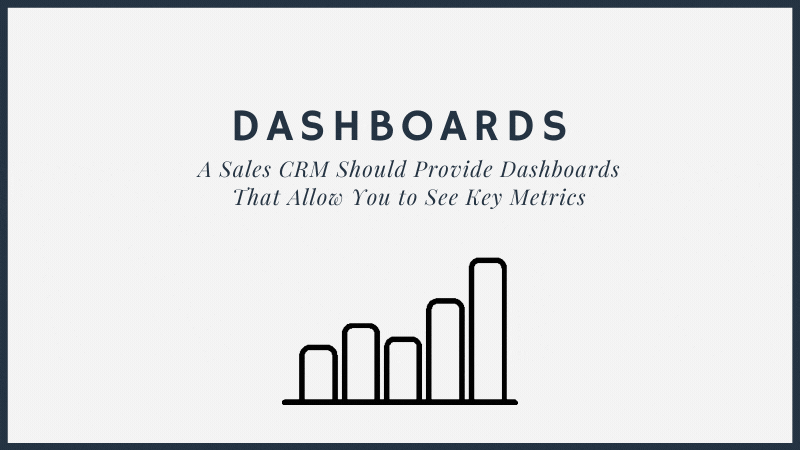
Within the CRM, you should have easy access to customer profiles and sales data. As you click each option, an overview should offer most things that you would need to know at first glance. For example, if Tim is required to see where Danielle, a customer, is within the sales pipeline, he can click on her account, and the relevant data displays on the first page of the profile.
Let’s look at three of the main CRM dashboards that most people use.
1. Customer Profiles
One of the essential features a CRM should have is a customer profile that includes everything from the lead source to previous orders. Seeing all the information you have on a customer allows your staff to serve them better — especially if they have a support issue.
Ideally, the customer profile should have the ability to attach files, add reminders, and link invoices and quotes. Having all your customer’s data available allows you to cater to their needs without asking numerous questions to determine where they are in the sales process.
2. Sales Dashboard
A sales dashboard offers the ability to see the results of monthly sales. It gives a quick overview of how your sales team is doing over time. Within the dashboard, you should have tools available, such as adding charts, graphs, and performance indicators.
You can add different metrics to track:
- Cost per lead
- Cost per conversion
- Lead-to-sale conversion rate
- Monthly sales
- Monthly leads, prospects, and new customers
- Customer turnover rate
- Customer lifetime value
3. Email Dashboard
A shared email inbox turns your company’s email service into a central hub with contact lists, calendars, and cross-collaboration between teams.
The shared company inbox also has another perk - automation. All interactions through email become logs that you can access right within your inbox. This data then shows up in the customer profile to track interactions.
With email tracking insights, you’ll receive notifications immediately once a prospect opens an email and clicks a link inside. This data is valuable because you can then focus on each warm lead rather than chasing cold ones. Automated outreach for cold leads gives you more time to close in on each warm lead within your campaign.
Need #2: Your CRM Should Help with Lead Tracking
![]()
Within a CRM, lead generation looks a lot like contact management. Both concepts overlap in the customer profile, but leads are often the first contact from prospective customers. For example, people who fill out forms on your website to sign up for an event, download a content offer, or subscribe to your newsletter are all leads.
The CRM documents each incoming interaction, and from there, your sales team can act on those leads. The system tracks each interaction so that leads are identified, scored, and kept moving through the pipeline.
The lead tracking feature must allow collaboration among different members of the sales team and other relevant teams as the prospect moves through the sales funnel.
Instead of sales and marketing separately compiling data on every interaction with a prospect, the CRM will automatically save this information in one contact record. Each interaction with a contact builds a profile that the CRM scores on whether they are ready to complete the sale. The system then routes the potential customer to sales or marketing based upon their score.
Need #3: Ability to Create and Track Quotes
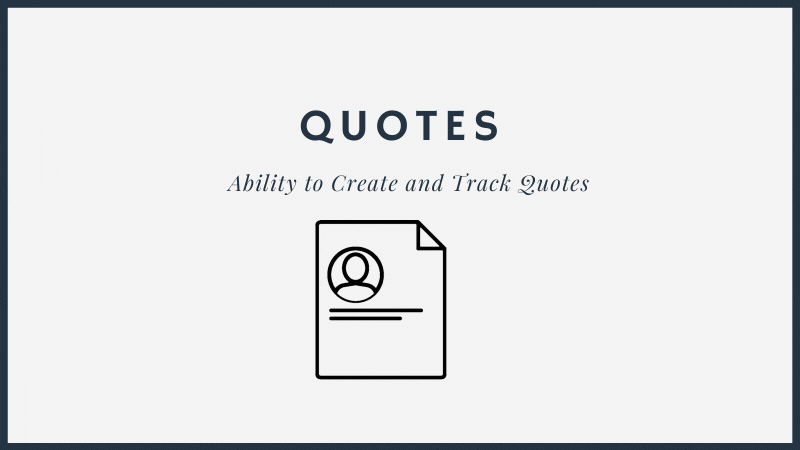
Sales pipelines include many moving parts that result in converting a lead to a sale. The CRM will centralize marketing, sales, and conversions to give you a complete view of customers and prospects.
Creating quotes should occur within the CRM and be practically automated. When a prospect fills out their information for a quote, it populates within the sales section of the CRM, ready for you to send a customized quote at the click of a button.
Once sent, prospects can then complete the sale. How you handle payments depends on the CRM system. For example, HubSpot seamlessly integrates with any Stripe account to allow prospects to pay within the quote by just clicking the payment link.
After payment, the CRM can collect required signatures and complete the sale. The customer profile automatically updates to include the purchase so you can adjust further marketing efforts.
Need #4: Your CRM Should Provide Detailed Analytics Data
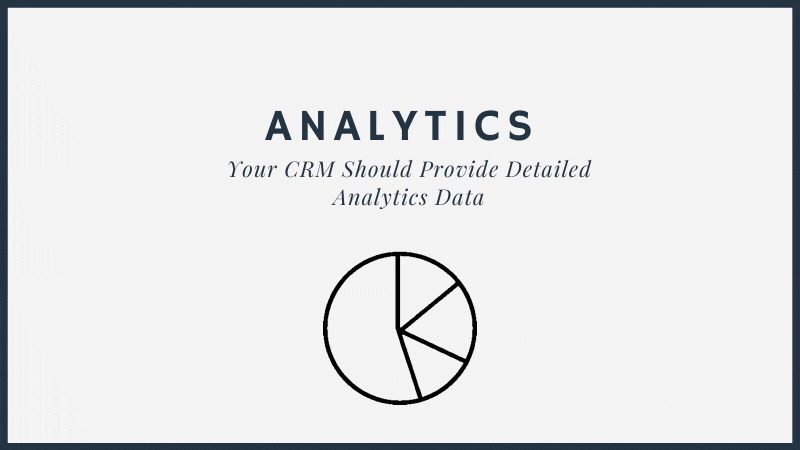
The sales and marketing teams need access to a range of analytics to help them plan their week, month, or to make yearly goals. Seeing the latest analytics gives you a snapshot of your team’s current and previous performance.
Some sales metrics to keep track of include:
- Sales cycle
- Deal size
- Win rate
- Open opportunities, both in total and by sales representative
- Closed opportunities, both in total and by representative
Make Use of Sales Forecasts
By considering the current analytics, you can make forecasts for future sales. The CRM can do this for you based on the previous performance of your sales funnel and offers. This feature allows you to create a roadmap for your next period or quarter to meet sales goals and budgets.
Need #5: Your CRM Needs to be Efficient
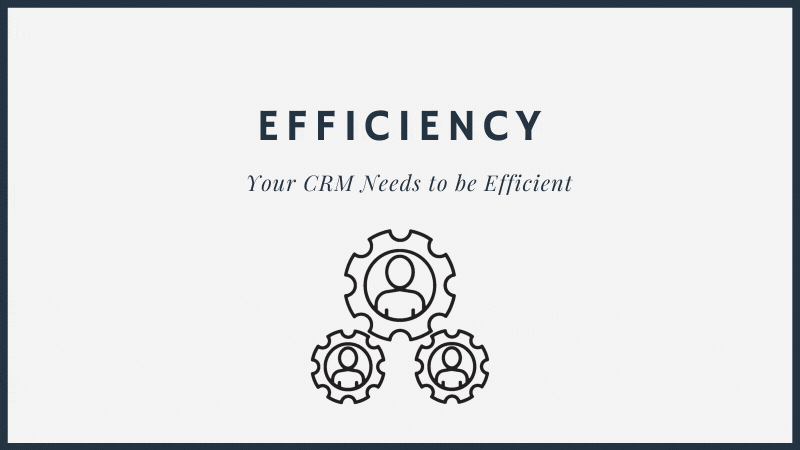
If the CRM is not efficient, your team wastes too much time chasing down leads and searching for data that should be easy to find. The key features we discussed in the article will help boost productivity and eliminate the hours spent on data entry that you could automate.
Mobile Access and Team Communication
Access to mobile apps is crucial for your team, especially when they are on the go. An Android or iPhone app should be able to access sales and customer data from an event or webinar. Mobile access helps you manage your team from anywhere, especially if some members work from their home office.
Team communication is also a critical integration within a CRM. Sales representatives should have the ability to contact other team members, such as the marketing team or customer service. The ability to get other team members involved for help and support offers benefits for the team, prospects, and current customers.
When your employees work together as a team, customers and prospects will gain a cohesive, positive experience.
If you’re still unsure what features you need in a CRM, we can help as a HubSpot partner. Our experts at Xcellimark will customize the system based on your exact needs. Contact us now for more information.
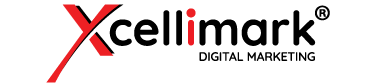





![HubSpot Sales Hub [2021] Updates - Xcellimark Blog](https://www.xcellimark.com/hs-fs/hubfs/Sales%20CRM-2000px.jpg?width=500&name=Sales%20CRM-2000px.jpg)