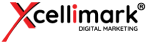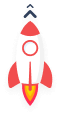HubSpot Content Hub 2024 Updates
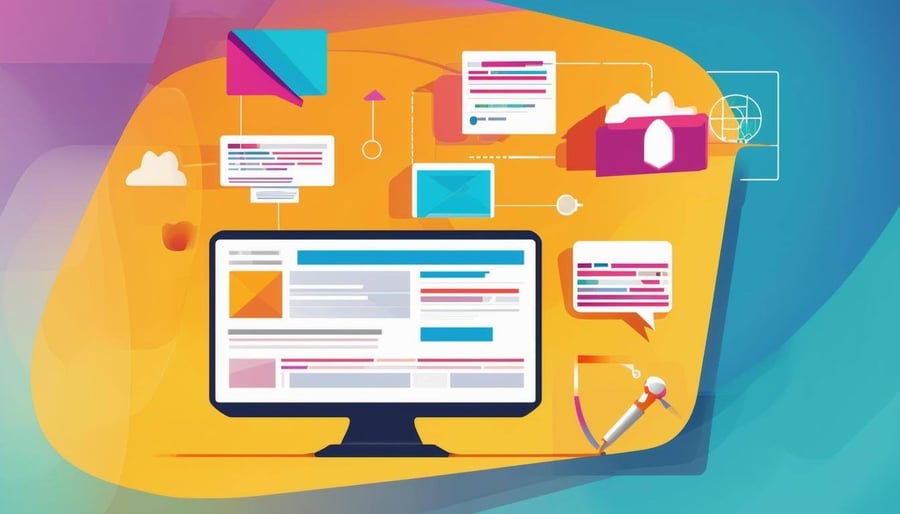
Transform Your Content Strategy with HubSpot’s Content Hub Updates for 2024
HubSpot’s 2024 Content Hub updates deliver powerful new tools that elevate content creation, streamline asset management, and support global content strategies. With the inclusion of AI-powered enrichments, it not only replaces and improves the HubSpot CMS Hub but also elevates the HubSpot Marketing Hub. These AI-powered enhancements make it easier for teams to organize assets, create engaging visuals, and deliver personalized user experiences.
In this article, we explore the unique updates to the Content Hub, along with new features available in both the Content and Marketing Hubs.
Content Hub-Specific Updates
HubSpot’s Content Hub introduces several exclusive features in 2024 that simplify design workflows, enhance asset search capabilities, and provide new ways to showcase customer success stories.
Here’s a closer look at these updates.
Adobe Express Integration with a Complimentary 4-Month Trial
Creating visually-engaging content is essential for capturing audience attention, and HubSpot’s Adobe Express integration now makes this process faster and more accessible by allowing users to design high-quality visuals directly within Content Hub.
-
Feature Details
Adobe Express provides an extensive range of templates and editing tools ideal for creating social media posts, blog headers, ad creatives, and other digital assets. With this integration, teams can leverage Adobe’s design capabilities without leaving HubSpot, saving time and ensuring brand consistency across all visual content.
For example, a content manager working on a blog post can use Adobe Express to quickly design an eye-catching header image, ensuring visual quality without needing to switch platforms. -
Complimentary Trial
HubSpot users also receive a four-month complimentary trial of Adobe Express Premium, giving access to additional templates, fonts, and design options at no extra cost. This trial period allows content teams to fully explore Adobe’s design tools and assess how they fit into their workflow. -
Availability and Note
Adobe Express integration, including the trial offer, is available to Professional and Enterprise users.
Case Studies
As customer success stories continue to play a crucial role in building credibility, HubSpot’s new Case Studies content type provides a structured way to create, organize, and showcase these valuable assets.
-
Feature Details
This content type includes a WYSIWYG editor that simplifies the process of formatting and customizing case studies. Teams can categorize case studies by industry, product, or service type, making it easy for prospective clients to find stories that resonate with their unique needs.
For example, a software company could categorize case studies by the specific industries they serve, such as healthcare or finance, so that prospective clients in each field can see relevant success stories. -
Strategic Benefit
By organizing and highlighting customer success stories, the Case Studies content type fosters trust, showcases brand expertise, and helps potential clients see the specific value your business provides. -
Availability
Available for Professional and Enterprise users.
AI-Powered File and Image Search

Efficient asset management is essential for teams working with large volumes of content, and HubSpot’s AI-Powered File and Image Search helps save time by making it easier to locate images and files.
-
Feature Details
This feature leverages AI to automatically tag images and files with relevant keywords, enabling users to perform natural language searches and locate assets quickly. For instance, if a content team member searches for "spring campaign images," the AI will recognize tags related to spring visuals, instantly retrieving relevant assets.
This feature eliminates the need for manual file organization and tagging, streamlining the search process. -
Use Case
A content creator managing seasonal campaigns could find all assets related to "summer promotions" with a single search, ensuring the right images and documents are easily accessible. -
Availability
Available for Professional and Enterprise users.
Updates Shared by Marketing and Content Hubs
Several updates in HubSpot’s 2024 release bring shared benefits to both Content and Marketing Hubs, empowering teams with advanced AI tools, enhanced personalization, and customized experiences that engage audiences.
Here’s what’s new across both Hubs.
Better Quality AI-Generated Images

HubSpot’s AI-generated image tool has been refined to produce higher-quality images, aligning with brand needs and visual standards for more professional and appealing visuals.
-
Feature Details
This tool enables users to create on-brand images suitable for a variety of digital assets, including social media posts, blogs, and emails. With higher-fidelity visuals, marketing and content teams can maintain a consistent, professional look without needing to rely on external design tools.
The improvement in image quality helps ensure that visuals meet the expectations of modern audiences. -
Practical Application
For example, a content manager preparing a product announcement post could generate images that match the brand’s color scheme and style, enhancing the post’s appeal and engagement potential. -
Availability
Available to Professional and Enterprise users in both Content and Marketing Hubs.
Content Assistant in HubDB Rich Text Fields
HubSpot’s Content Assistant is now available within HubDB, offering AI-powered support to help content teams generate and refine entries within HubDB tables.
-
Feature Details
This tool is especially useful for teams managing structured data such as product descriptions, service catalogs, or event listings. With the Content Assistant in HubDB, users can draft and edit rich text content directly within tables, streamlining the process of updating data-heavy content.
This capability reduces the time spent on manual data entry and formatting, ensuring that information is presented clearly and accurately. -
Example Use Case
A content team managing an e-commerce catalog could use the Content Assistant to automatically generate descriptions for new products, adjusting the tone and details to align with the brand’s messaging. -
Availability
Available for Professional and Enterprise users in both Content and Marketing Hubs.
Smart Content for Calls-To-Action (CTAs)
Personalization is key to driving engagement, and HubSpot’s Smart Content feature for CTAs allows teams to present dynamic calls-to-action tailored to individual users’ contexts.
-
Feature Details
Powered by ChatSpot, Smart CTAs can adjust based on factors such as user location, device type, or referral source. This level of personalization increases the relevance of CTAs, making users more likely to engage.
For example, a visitor accessing a website from a mobile device could see a CTA optimized for mobile engagement, while a returning visitor might see a CTA encouraging them to explore a new product. -
Strategic Benefit
By presenting customized CTAs, this feature helps businesses increase conversions and engagement by aligning CTAs with each visitor’s needs and context. -
Availability
Available to Professional and Enterprise users in both Content and Marketing Hubs.
AI-Powered Multi-Voice Support for Podcast Episodes

HubSpot’s new multi-voice AI feature for podcasts allows teams to create diverse audio content, adding depth and engagement to podcast episodes.
-
Feature Details
This tool enables content creators to incorporate multiple AI-generated voices into a single podcast episode, simulating dialogue or delivering content from multiple perspectives. The feature is particularly valuable for podcasts that cover complex topics, as it adds variety and helps retain listener interest. -
Use Case Example
A marketing podcast discussing case studies could use different AI voices to represent the perspectives of a client, a service representative, and an industry expert. This multi-voice format makes episodes more dynamic and relatable for listeners. -
Availability
Available to Professional and Enterprise users in both Content and Marketing Hubs.
Bringing It All Together
HubSpot’s 2024 updates for Content Hub equip teams with advanced tools to manage assets efficiently, create on-brand visuals, and deliver personalized, engaging content experiences. From AI-enhanced search capabilities to streamlined design workflows, these tools are designed to make content creation and management smoother and more effective.
By leveraging these new features, content teams can optimize workflows, engage audiences more deeply, and maintain consistent quality across all touchpoints.
Whether you’re enhancing visual content with Adobe Express, improving asset organization with AI-powered search, or personalizing experiences with Smart CTAs, HubSpot’s latest updates empower you to build a stronger, more cohesive content strategy. Embrace these innovations to keep your digital presence impactful, relevant, and engaging.
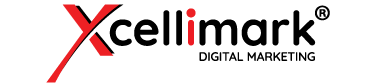





![HubSpot Marketing Hub [2021 Updates] - Xcellimark Blog](https://www.xcellimark.com/hs-fs/hubfs/Whats%20New%20in%20Marketing%20Hub-2000px.png?width=500&name=Whats%20New%20in%20Marketing%20Hub-2000px.png)