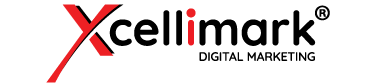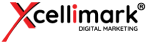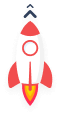How to Use AI to Generate Descriptions for Your HubSpot Workflows
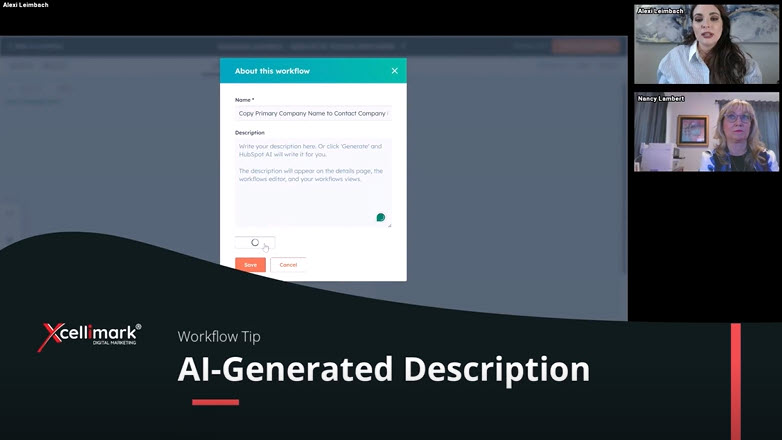
This HubSpot training introduces the new feature of AI description generation.
Video Overview
- Recommendation to fill out the description field: The document recommends filling out the description field as it now appears in the column of workflow lists, making it easier to find and update specific workflows.
How to Use AI to Generate Descriptions for Your HubSpot Workflows
In this next part of our ‘How to HubSpot’ series, we introduce a cutting-edge feature that’s transforming the way we manage workflows: AI-generated descriptions. This innovative tool is designed to simplify your automation process, providing clear and concise descriptions for your workflows with just a click.
The AI assesses the workflow’s actions and generates a description that captures its purpose, saving you time and ensuring consistency across your automations.
When you view your list of workflows, the AI-generated description appears in the column alongside each workflow. This is particularly beneficial when managing a large number of workflows, as it allows you to quickly identify and navigate to the specific workflow you need to update or modify.
Embrace the power of AI and take advantage of the description field to enhance your workflow management. It’s not just a convenience—it’s a game-changer that enables you to maintain an organized and efficient HubSpot environment.
Stay with Xcellimark as we continue to explore the latest features and capabilities of HubSpot CRM. Our aim is to empower you with the tools and knowledge to optimize your digital marketing strategies, ensuring they are as effective, efficient, and user-friendly as possible.