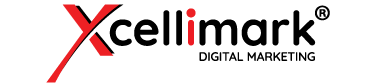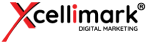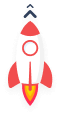HubSpot CRM Tutorial: How to Set Up a Quote-Based Workflow
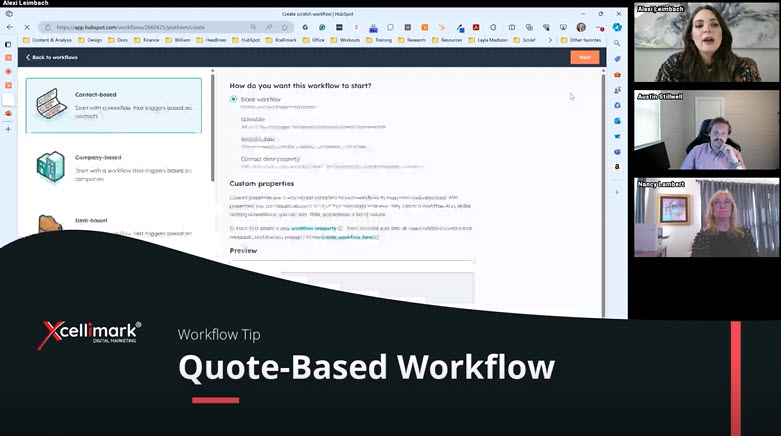
In this part of our ‘How to HubSpot’ series, we set up a quote-based workflow, an essential tool for sales teams in managing quote approvals.
Video Overview
- How to set up a quote-based workflow: A quote-based workflow in the HubSpot CRM is a great tool that helps sales reps automate tasks and notifications according to the approval status of a quote. To get started, pick the quote-based workflow type, set up the event trigger based on whether the quote is approved or rejected, and then add actions for each scenario.
- What to do if the quote is rejected: If the quote is rejected, the workflow should create a task for the sales rep to review the rejected quote with their boss and schedule a meeting with them. The task should include a link to the boss's meeting URL and be assigned to the quote owner.
- What to do if the quote is approved: If the quote is approved, the workflow should create a task for the sales rep to send the approved quote to the potential client as soon as possible. The task should also be assigned to the quote owner and be associated with the relevant records.
- Why use a quote-based workflow: A quote-based workflow can help sales reps stay on top of their quotes and manage them efficiently. It ensures that quotes receive management approval before being forwarded to potential clients, and it facilitates timely follow-up by the sales reps with these leads.
Setting Up a Quote-Based Workflow in HubSpot CRM
This workflow is centered around setting up a quote-based workflow with an approval process. This ensures that sales reps are promptly notified of management’s decision and can efficiently take the necessary next steps.
The workflow is initiated by an event-based trigger, specifically when the quote’s approval status changes. This change is crucial as it determines the subsequent actions within the workflow.
For instance, when a quote is marked as ‘approved’ or ‘rejected’, the sales rep responsible for the quote needs to be immediately informed so they can act accordingly. If the quote is rejected, the rep needs to set up a meeting with their manager to understand the reasons behind the decision and to discuss the required changes. Conversely, if the quote is approved, the rep should be tasked with sending the quote to the potential client without delay.
To set up this workflow, we begin by selecting the quote-based option within HubSpot's workflow tool. The trigger condition is set to enroll the quote when the property value of the approval status has changed to either ‘approved’ or ‘rejected.’ This ensures that only the relevant quotes are pulled into the workflow, avoiding any unnecessary notifications or tasks for quotes that are still under review or have not reached the decision stage.
Once the trigger is set, we proceed to create branches based on the outcome of the approval status. This is where HubSpot’s single property value branching shines, allowing us to create separate paths for ‘approved’ and ‘rejected’ statuses with ease.
For each branch, we can then specify the actions that need to be taken. In the case of a rejection, we create a task for the sales rep to schedule a review meeting with their manager. This task can include a direct link to the manager’s HubSpot meeting URL, facilitating the scheduling process.
For approved quotes, the workflow generates a task for the sales rep to send the quote to the potential client. This task acts as both a notification and a call to action, ensuring that the sales opportunity is seized promptly. It’s important to note that these tasks are associated with the relevant contact and company records and are assigned to the quote owner, maintaining a clear line of responsibility.
This workflow exemplifies the power of HubSpot CRM in automating complex sales processes, ensuring that sales reps are equipped with the necessary information and tasks to move deals forward effectively. By leveraging HubSpot’s workflow features, sales teams can reduce manual work, minimize the risk of human error, and ensure that every quote is handled with the appropriate level of attention and urgency.
Stay with Xcellimark as we continue to provide valuable insights and tutorials on the HubSpot CRM. Our goal is to empower you with the knowledge to leverage your digital marketing tools to their fullest potential, ensuring that your strategies are as effective, efficient, and user-friendly as possible.