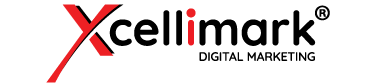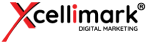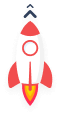HubSpot Workflow Tutorial: Using Delay Options to Improve Automations
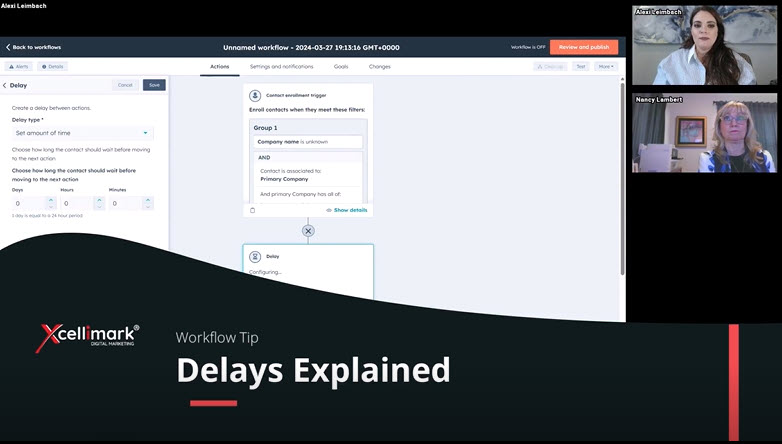
In this HubSpot training session, we will explore various options for incorporating delays into your workflows.
Video Overview
- Set amount of time delay: This delay allows the user to specify a fixed duration, such as days or weeks, to wait before the next action.
- Calendar date delay: This delay is based on a specific date, such as a webinar event, that is set in advance. The user can choose to delay until a certain number of days before or after that date.
- Date property field delay: This delay is based on the date property of a contact, such as the date they became a customer. The user can delay until that date or a relative time from that date, such as a month after.
- Day of the week delay: This delay allows the user to select one or more days of the week, such as Wednesdays and Fridays, and a time of day to execute the next action. The user can also choose the contact's time zone or the account's time zone.
- Time of day delay: This delay allows the user to wait until a specific time of day, such as 10:30 AM, on the same day that the contact triggered the workflow. The user can also choose the contact's time zone or the account's time zone.
Using Delay Options to Improve Automations
In the next part of our ‘How to HubSpot’ series, we’re taking a deeper look into the impact of the timing within your automated workflows. HubSpot has introduced a suite of delay options that bring sophistication and precision to your marketing automations, ensuring that your communications are as timely as they are impactful.
The most familiar delay option is the set amount of time—a staple in workflow automation. Whether you’re looking to pause for a couple of days or even weeks, this function remains a fundamental part of your strategy. But let’s explore the more advanced options that HubSpot now offers.
For events with a fixed date, such as webinars, HubSpot’s calendar date delay allows you to schedule actions for a specific number of days before or after the event. This ensures that your audience receives timely reminders or follow-ups, enhancing engagement and attendance.
Another powerful feature is the delay based on a date property field. Imagine wanting to celebrate the anniversary of a customer’s sign-up date; with this option, you can automate a personalized message to be sent exactly one year from that day, adding a personal touch to your customer relations.
Perhaps one of the most versatile additions is the day of the week delay. You can now select multiple days—like Wednesdays and Fridays—and set the exact time of day for the action to occur. If a contact enters the workflow at 4:00 PM, they’ll receive the follow-up at 4:00 PM on the selected days. Or, if you prefer, specify a particular time, such as 8:00 AM, and align it with the contact’s specific time zone, ensuring your message arrives at the most opportune moment.
These delay options are not just about when an action will take place; they’re about optimizing the recipient’s experience, making each interaction feel considered and relevant. Whether it’s delaying until a particular time of day or adjusting for time zones, HubSpot gives you the tools to fine-tune your automations like never before.
Join us as we continue to explore the capabilities of HubSpot CRM. At Xcellimark, we’re passionate about providing you with the insights and tools to elevate your digital marketing strategies, making them not only effective but also intuitive and user-friendly.