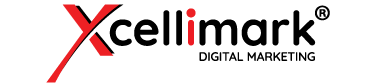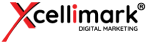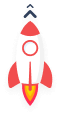Tutorial - How to Export Your HubSpot Workflow as a PNG File
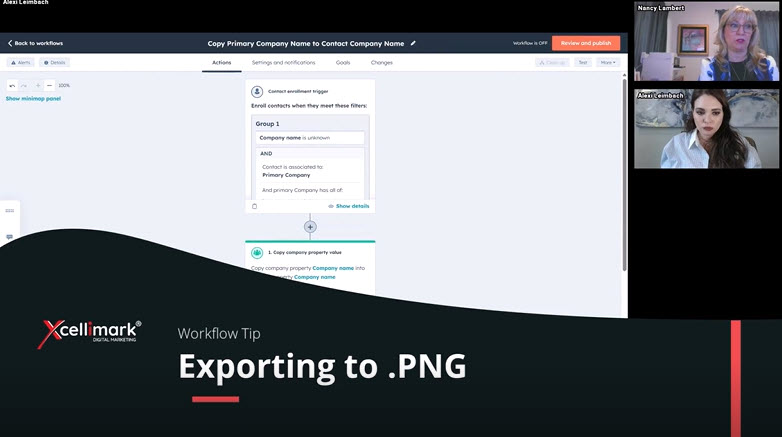
This HubSpot tutorial covers a new functionality that enables users to easily download the design of a complex and lengthy workflow.
Video Overview
- How to export a workflow to a PNG image: This video offers a detailed walkthrough on downloading the design of a complex and lengthy workflow as a picture file.
- The image file will be downloaded automatically: The exported image file will be automatically saved to the user's device, ready to be shared with other stakeholders.
How to Export Your HubSpot Workflow as a PNG File
In the thirteenth installment of our ‘How to HubSpot’ series, we’re addressing a common request from clients who have intricate and extensive workflows: “Can you send me what that workflow looks like?” Traditionally, capturing the entirety of a complex workflow for sharing purposes could be cumbersome, often exceeding the practical limits of a simple screenshot.
HubSpot has introduced a solution that streamlines this process. Now, with the click of a button, you can download the design of your workflow as a PNG image. This feature is found under the ‘More’ options in your workflow settings.
By selecting ‘Export', HubSpot will generate an image file of your workflow, which you can then easily download and share with team members.
This new functionality is particularly useful when you’re working with workflows that are too extensive to be captured in a single screen view. It saves time and ensures that you can provide a complete visual representation of the workflow without the need for multiple screenshots or manual stitching together of images.
While we’re unable to display the exported image during a live tab share, rest assured that the feature does exactly what it promises—it captures your workflow in its entirety, providing a clear and detailed image that can be shared with just a few clicks.
It’s a fabulous addition to HubSpot’s suite of tools, further enhancing the platform’s user-friendly experience.
As we continue to explore the latest features and capabilities of the HubSpot CRM, stay with Xcellimark for more insights and tutorials. Our goal is to empower you with the knowledge to make the most of your digital marketing tools, ensuring that your strategies are as effective, efficient, and accessible as possible.