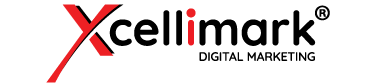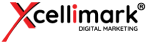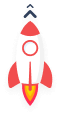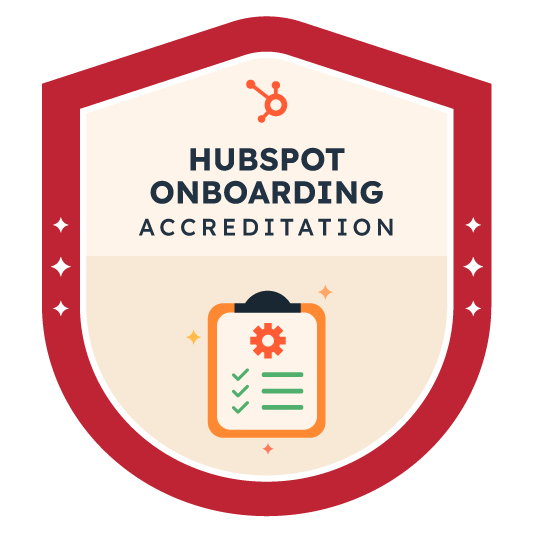
HubSpot Implementation
& Onboarding
HubSpot is the #1 AI-Powered CRM helping organizations scale and grow.
Whether you are currently considering HubSpot or have recently signed up with HubSpot, it’s essential to implement the system properly. As HubSpot Accredited Onboarding experts, we empower you to unlock the full potential of the HubSpot platform for long-term success.
Generic onboarding and implementation, as in one size fits all, does not always work. It’s much better to have your HubSpot implementation customized to your company according to how your marketing, sales, and service teams operate - or need to operate.

Common Challenges
in HubSpot CRM Implementation
Here are some common challenges you may encounter if your HubSpot onboarding and implementation are not executed correctly.
Employee
Behavior
Adopting a new platform may occasionally necessitate a shift in employee and team behavior. Consequently, it is crucial that they gain a comprehensive understanding of the new HubSpot CRM to maximize its use and reap the greatest benefits from your investment.
Behavior
Information
Overload
When your teams are learning a new CRM, they may become overwhelmed with information, which can cause confusion and raise the chance of errors. This can result in unnecessary time and financial loss. Allow us to assist you in implementing your new HubSpot CRM in the most efficient manner for your work environment.
Overload
Planning
Inadequate planning can result in delays, missteps, and confusion during the implementation of your new CRM. Make sure your new HubSpot CRM is configured to meet the requirements of each specific job role.
Team
Effectiveness
Failure to integrate your marketing, sales, and service processes into your CRM may lead to cross-functional team friction and make your teams’ jobs more challenging. Of course, the point of getting the HubSpot CRM is to help improve your teams’ jobs and processes, so ensuring it is set up correctly from the beginning is critical.
Effectiveness
Reporting
and Analytics
HubSpot offers a variety of pre-built reports and analytics that can be added to reporting dashboards. Additionally, you have the option to create custom reports and include them in your dashboards. To ensure proper decision-making, you must understand how to set up these reports and dashboards.
and Analytics
App
Integration
Inadequate integration of third-party applications results in missing data and crucial information that your team and decision-makers might require. Make sure your third-party applications are properly linked and functioning.
Integration
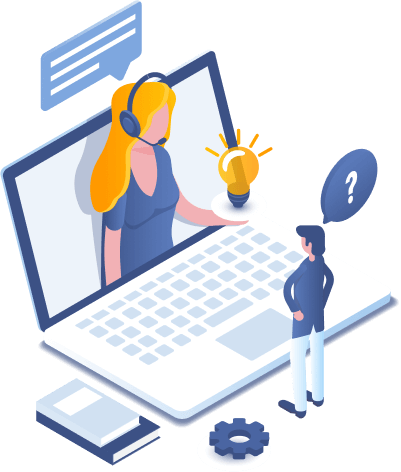
The Xcellimark
Difference in CRM
Implementation
Difference in CRM
HubSpot requires all customers to be onboarded by either a certified HubSpot Solutions Partner like Xcellimark or HubSpot’s onboarding consultants.
There are key differences between Xcellimark’s Onboarding Process and HubSpot Onboarding:
- Xcellimark does the onboarding work for you. In contrast, HubSpot tells your team what to do, and the responsibility is on you to do that correctly, efficiently, and effectively.
- Xcellimark customizes your HubSpot system to your company and team instead of trying to make your company and team fit HubSpot.
- Xcellimark’s onboarding and implementation process sets your company up for success, providing a gateway to our advanced, customized training services. While you can get generic training videos in HubSpot’s Academy, Xcellimark steps outside the one-size-fits-all training model to train your team more effectively. Training is based on your specific HubSpot license and implementing the functionality based on exactly how your company and teams operate.

Overall HubSpot CRM Setup and Implementation
- Add employees to HubSpot (Determine user roles, HubSpot permissions, and teams).
- Upload existing contacts, companies, and deals into HubSpot.
- Connect integrations as needed to HubSpot.
- Add company logo.
- Set up company address, locations, phones, website URL.
- Connect email DKIM, SPF, and DMARC in domain account.
- Connect Google Analytics to HubSpot.
- Add HubSpot email extensions to Outlook or Gmail.
- Connect Google Ads & Facebook Ads.
- Ensure HTTPS is activated.
- Turn on GDPR if desired (Review and edit standard GDPR wording).
- Create personas if desired.
- Set up custom property fields for contact, company, deal, and ticket records.
- Set up standard dashboards & reporting.
- Add Live Chat to your website.
Once we have completed the onboarding and implementation process for your HubSpot CRM, you are ready for our advanced custom HubSpot training.

HubSpot
Marketing Hub
Implementation
- Connect subdomains & install HubSpot tracking code.
- Set up email sending domain and CAN-SPAM.
- Import marketing opt-in and opt-out lists.
- Set up email footer with company address, etc.
- Add social media accounts (pro or enterprise).
- Create marketing email lists.
- Set up blog template if using HubSpot blog.
- Set up landing page template.
- Upload files and images.
- Activate Vidyard.
- Set up email subscription types.
- Configure settings.
Once we have completed the HubSpot Marketing Hub onboarding processes, you are ready for our advanced custom HubSpot Marketing Hub training.
See our advanced HubSpot training customized for your team.

Hubspot Sales
Hub Implementation
- Connect your email accounts.
- Connect calendars (Office 365 or Google Gmail).
- Set up your calendar link.
- Upload your contacts if not already completed.
- Check HubSpot for duplicate contacts & merge contacts as needed.
- Upload your companies if not already completed.
- Check HubSpot for duplicate companies & merge companies as needed.
- Create deal pipelines.
- Set up deal automation.
- Upload existing deals.
- Add email signatures to HubSpot.
- Upload sales documents.
Once we have completed the HubSpot Sales Hub onboarding and implementation set up, you are ready for our advanced custom HubSpot Sales Hub training for your team.
See our advanced custom training for the HubSpot Sales Hub.

HubSpot Service
Hub Implementation
- Set up intake channels for the service team.
- Set up meeting calendars.
- Create a customized ticket pipeline.
- Set up customer self-serve knowledge base.
- Set up ticket automation.
- Set up Help Desk
Once we have completed the HubSpot Service Hub onboarding and implementation processes, you are ready for our advanced custom HubSpot Service Hub training for your team.
See our advanced custom training
for the HubSpot Service Hub.
Productive and timely HubSpot onboarding is key to your company’s success and enjoying the benefits and rewards that the HubSpot CRM offers you, your company, and your teams.
Xcellimark is a Certified Platinum HubSpot Solutions Partner, Certified HubSpot Trainer, and Manager of the Orlando and Central Florida HubSpot User Group (HUG).